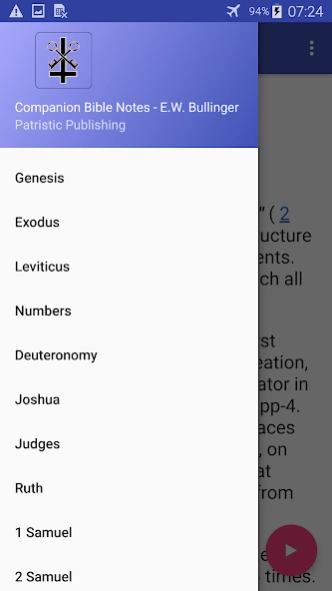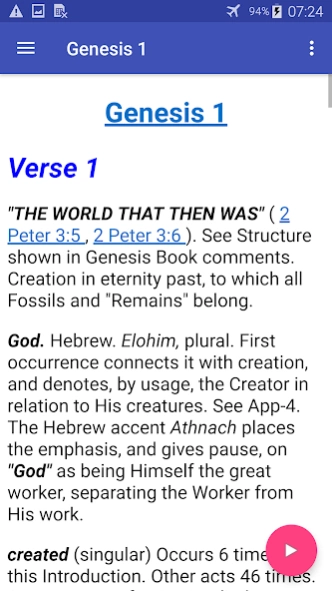Companion Bible Notes by E.W. 1
Paid Version
Publisher Description
Companion Bible Notes by E.W. - Companion Bible Notes of E.W. Bullinger
Ethelbert William Bullinger AKC (1837 - 1913) was an Anglican clergyman and a Biblical scholar. He was also know to be a ultradispensationalist theologian.
He was born in Canterbury, England and he study theology at King's College in London in 1860, leaving with an Associate's degree. After graduation he married Emma Dobson. He went on to obtain a Doctor of Divinity degree in 1881. The Archbishop of Canterbury noted his "eminent service in the Church in the department of Biblical criticism."
Bullinger served as an associate curate of the church, St. Mary Magdalene in Bermondsey in 1861, and was later ordained as an Anglican priest, serving until 1888.
In 1867, Bullinger became clerical secretary of the Trinitarian Bible Society, an office he would hold until his death. He was editor of a monthly journal "Things to Come."
About Companion Bible Notes by E.W.
Companion Bible Notes by E.W. is a paid app for Android published in the Reference Tools list of apps, part of Education.
The company that develops Companion Bible Notes by E.W. is Steven K. Burger. The latest version released by its developer is 1.
To install Companion Bible Notes by E.W. on your Android device, just click the green Continue To App button above to start the installation process. The app is listed on our website since 2018-12-09 and was downloaded 12 times. We have already checked if the download link is safe, however for your own protection we recommend that you scan the downloaded app with your antivirus. Your antivirus may detect the Companion Bible Notes by E.W. as malware as malware if the download link to patristicpublishing.bul is broken.
How to install Companion Bible Notes by E.W. on your Android device:
- Click on the Continue To App button on our website. This will redirect you to Google Play.
- Once the Companion Bible Notes by E.W. is shown in the Google Play listing of your Android device, you can start its download and installation. Tap on the Install button located below the search bar and to the right of the app icon.
- A pop-up window with the permissions required by Companion Bible Notes by E.W. will be shown. Click on Accept to continue the process.
- Companion Bible Notes by E.W. will be downloaded onto your device, displaying a progress. Once the download completes, the installation will start and you'll get a notification after the installation is finished.